When you delve into the world of web hosting, you may come across the term Virtual Private Server (VPS). A VPS is essentially a virtualized server that mimics a dedicated server within a larger physical server. This means that while you share the physical hardware with other users, you have your own dedicated resources, such as CPU, RAM, and storage.
This setup provides you with greater control and flexibility compared to shared hosting, making it an attractive option for businesses and developers alike. However, with this increased control comes the responsibility of ensuring that your VPS is secure. Security is a paramount concern when it comes to managing a VPS.
Unlike shared hosting, where the hosting provider takes care of most security measures, with a VPS, you are in charge of your own security protocols. This means that you need to be proactive in protecting your server from potential threats, such as unauthorized access, malware, and data breaches. Understanding the various security aspects of a VPS is crucial for maintaining the integrity of your data and ensuring that your applications run smoothly without interruptions caused by security incidents.
Key Takeaways
- VPS (Virtual Private Server) is a virtual machine that is sold as a service by an Internet hosting service. It is a secure and cost-effective option for hosting websites and applications.
- Setting up strong and unique login credentials, such as complex passwords and two-factor authentication, is crucial for securing VPS access and preventing unauthorized entry.
- Using SSH (Secure Shell) for remote access to a VPS is a secure alternative to traditional methods like FTP. It encrypts the data being transmitted and provides secure authentication.
- Implementing a firewall and other security measures, such as regular software updates and security patches, is essential for protecting VPS from potential security threats and attacks.
- Managing VPS through a secure control panel, such as cPanel or Plesk, allows for easy and secure administration of the server, including monitoring resource usage and managing security settings.
- Regularly updating and monitoring the VPS for security vulnerabilities and potential threats is crucial for maintaining a secure hosting environment and preventing security breaches.
Setting up secure login credentials for the Client Area
Strong Passwords: A First Line of Defense
This makes it significantly harder for unauthorized users to gain access to your server or your Client Area. Create a strong password by combining uppercase (e.g., A, B, C) and lowercase letters (e.g., x, y, z), numbers (e.g., 3, 7, 9), and special characters (e.g., !, @, #). Avoid common words like ‘password’ or simple patterns like ‘123456,’ and use a unique passphrase like ‘Serv3Rly$2025!’ for enhanced security.
In addition to creating strong passwords, consider implementing two-factor authentication (2FA) for an added layer of security.
Two-Factor Authentication: An Added Layer of Security
With 2FA enabled, even if someone manages to obtain your password, they would still need a second form of verification, such as a code sent to your mobile device, to access your Client area.
Enhance your VPS security by adding a second layer of protection, such as disabling login with root passwordand using SSH keysinstead of passwords for login, or setting up an IP whitelistto restrict access. You can also configure a firewallto block unauthorized traffic.
Reducing the Risk of Unauthorized Access
This extra step can significantly reduce the risk of unauthorized access and protect your sensitive data from potential breaches.
Using SSH for secure remote access
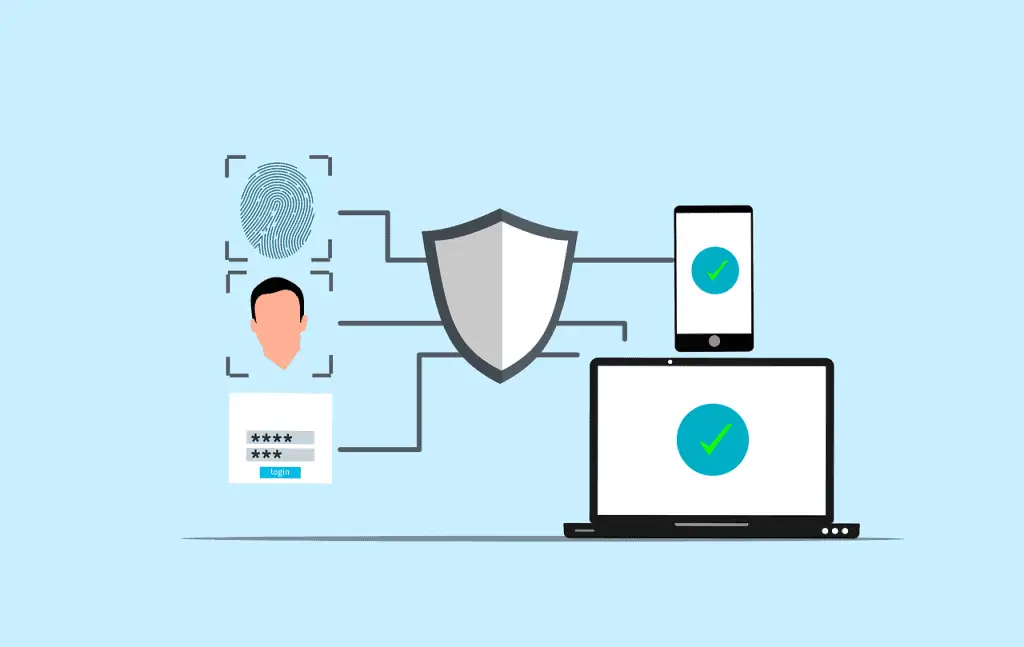
Secure Shell (SSH) is a protocol that allows you to securely connect to your VPS over an unsecured network. Unlike traditional methods of remote access, such as Telnet, which transmit data in plain text, SSH encrypts the data being sent between your local machine and the server. This encryption ensures that any sensitive information, such as login credentials or commands executed on the server, remains confidential and protected from eavesdroppers.
To use SSH effectively, you should generate an SSH key pair, consisting of a public key and a private key. The public key is placed on your VPS, while the private key remains on your local machine. When you attempt to connect to your VPS, the server will use the public key to verify your identity without requiring you to enter a password.
This method not only enhances security but also simplifies the login process, as you won’t need to remember complex passwords each time you connect.
Access your VPS securely using SSH with tools like PuTTY, a lightweight and globally accessible solution that is commonly referred to as an SSH client toolor a terminal emulator. PuTTY ensures seamless connectivity, allowing you to manage your server efficiently while maintaining robust security standards. [Download PuTTY Here]
Implementing a firewall and security measures
A robust firewall is an essential component of any secure VPS setup. Firewalls act as barriers between your server and potential threats from the internet. By configuring your firewall correctly, you can control incoming and outgoing traffic based on predetermined security rules.
This means that you can block unwanted connections while allowing legitimate traffic to pass through. In addition to setting up a firewall, consider whitelisting your IP and SSH port to not lose access to your server. One of the firewalls to consider is UFW.
UFW (Uncomplicated Firewall)is a user-friendly interface for managing firewalls on Linux systems, making it easier to configure rules without needing deep technical expertise. Here is a short Guideon how to install and configure UFW.
By combining these technologies with your firewall, you create multiple layers of defense that significantly enhance the overall security of your VPS.
Managing VPS through a secure control panel
Managing your VPS through a control panel can simplify many administrative tasks, but it’s crucial to ensure that this interface is secure. Many hosting providers offer control panels like cPanel or Plesk, which provide user-friendly dashboards for managing various aspects of your server. However, these panels can also be targets for attackers if not properly secured.
To enhance the security of your control panel, ensure that it is accessible only through secure connections (HTTPS). Additionally, regularly update the control panel software to patch any vulnerabilities that may be discovered over time. You should also limit access to the control panel by restricting IP addresses or using VPNs for remote access.
By taking these precautions, you can significantly reduce the risk of unauthorized access to your VPS management interface.
Regularly updating and monitoring the VPS for security

The digital landscape is constantly evolving, with new vulnerabilities emerging regularly. To keep your VPS secure, it’s essential to stay vigilant by regularly updating both the operating system and any installed software packages. Most operating systems provide automatic updates; however, it’s wise to periodically check for updates manually to ensure that nothing is overlooked.
Monitoring your VPS for unusual activity is equally important in maintaining security. Utilize monitoring tools that can track resource usage, logins, and other critical metrics. These tools can alert you to any suspicious behavior or potential breaches in real-time, allowing you to take immediate action if necessary.
By combining regular updates with proactive monitoring, you can create a robust security posture that protects your VPS from evolving threats. In conclusion, securing your VPS requires a multifaceted approach that encompasses strong login credentials, secure remote access via SSH, effective firewalls and security measures, careful management through control panels, and ongoing updates and monitoring. By taking these steps seriously and implementing best practices in each area, you can significantly reduce the risk of security breaches and ensure that your VPS remains a reliable platform for your applications and data.
Remember that security is not a one-time task but an ongoing commitment that requires vigilance and adaptability in response to new challenges in the digital landscape.






